Get Started with Blockfrost
Blockfrost provides API to access and process information stored on the Cardano blockchain. The basic tier is free and allows 50,000 requests per day.
Sign in#
Sign in on Blockfrost with your GitHub account. No registration required. Enter a project name and select Cardano mainnet or Cardano testnet, depending on your needs.
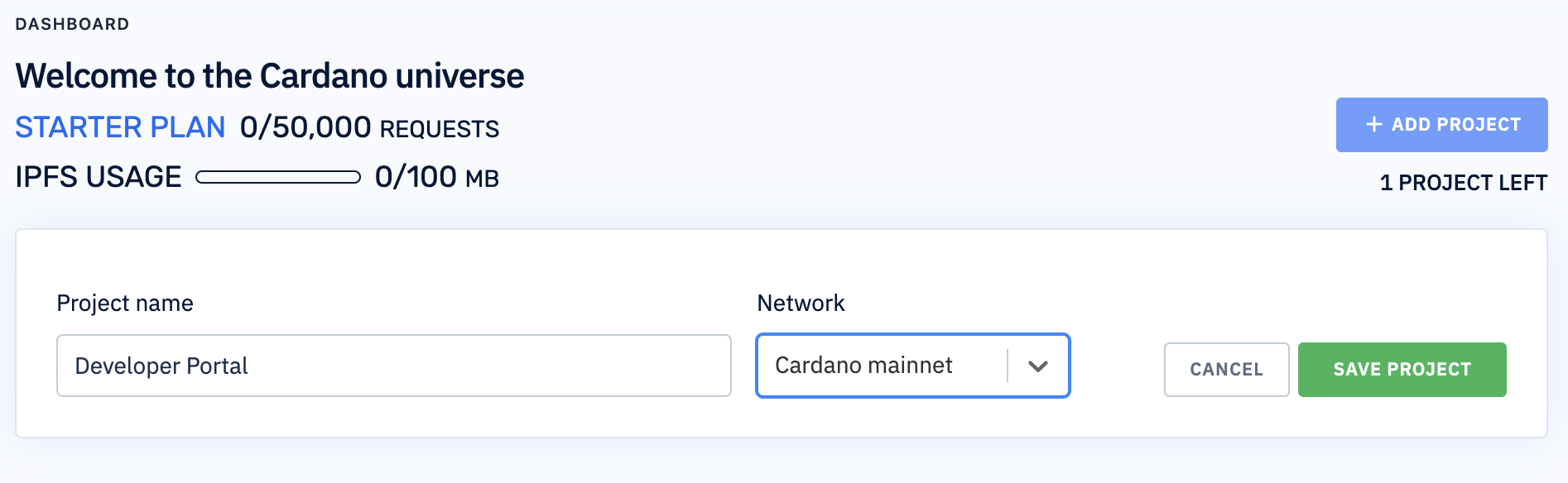
Get your API key#
After clicking on Save Project you will immediately get your API KEY. Save it. You will need this key for every request.
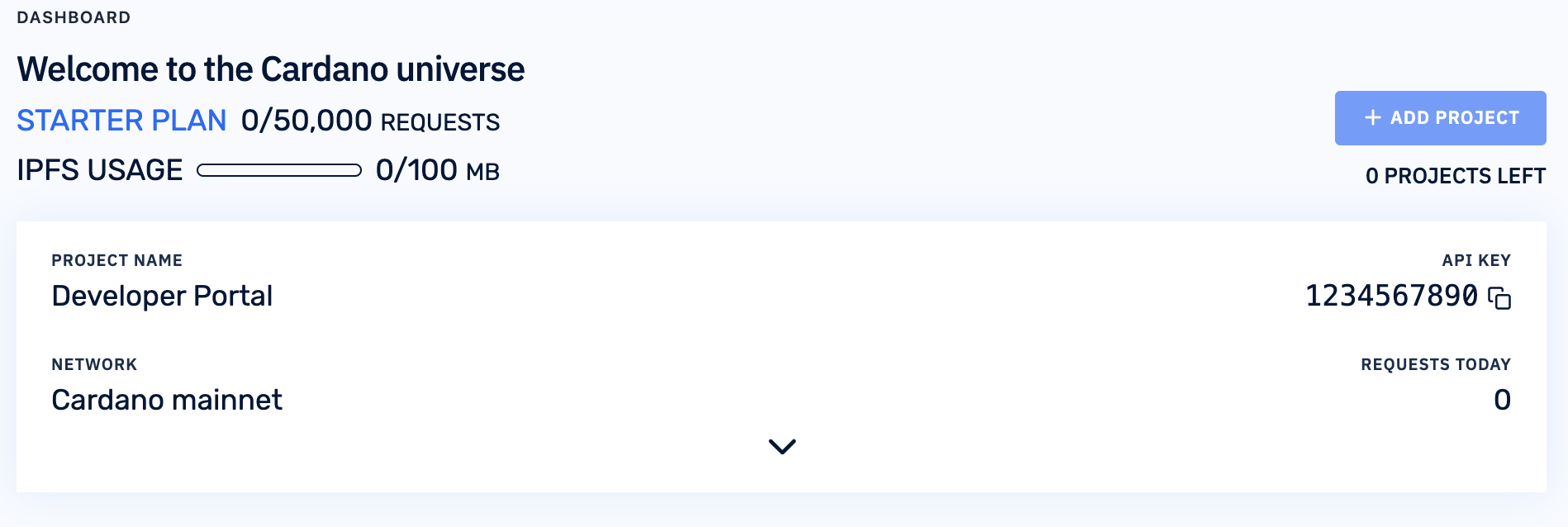
Query the latest epoch#
Send your first request to get data about the latest epoch. Don't forget to replace 1234567890with your API KEY.
- curl
- wget
- PHP
curl -H 'project_id: 1234567890' https://cardano-mainnet.blockfrost.io/api/v0/epochs/latestwget --header='project_id: 1234567890' -qO- https://cardano-mainnet.blockfrost.io/api/v0/epochs/latest$headers = array('http'=> array( 'method' => 'GET', 'header' => 'project_id: 1234567890' ) );$context = stream_context_create($headers);$json = file_get_contents('https://cardano-mainnet.blockfrost.io/api/v0/epochs/latest', false, $context);$parsedJson = json_decode($json);If you have done everything correctly you will get a response in JSON format, similar to this:
{ "epoch": 225, "start_time": 1603403091, "end_time": 1603835086, "first_block_time": 1603403092, "last_block_time": 1603835084, "block_count": 21298, "tx_count": 17856, "output": "7849943934049314", "fees": "4203312194", "active_stake": "784953934049314"}Query data of a specific stake pool#
Let's look into another example and query data of a specific stake pool. You need to provide a Bech32 or hexadecimal pool_id.
- curl
- wget
- PHP
curl -H 'project_id: 1234567890' https://cardano-mainnet.blockfrost.io/api/v0/pools/c1cadab46b74defa9f79b59b617fe2a50bdbce6b367e472b6109a7bc
wget --header='project_id: 1234567890' -qO- https://cardano-mainnet.blockfrost.io/api/v0/pools/c1cadab46b74defa9f79b59b617fe2a50bdbce6b367e472b6109a7bc
$headers = array('http'=> array( 'method' => 'GET', 'header' => 'project_id: 1234567890' ) );$context = stream_context_create($headers);$json = file_get_contents('https://cardano-mainnet.blockfrost.io/api/v0/pools/c1cadab46b74defa9f79b59b617fe2a50bdbce6b367e472b6109a7bc', false, $context);$parsedJson = json_decode($json);You will get a response in JSON format, similar to this:
{ "vrf_key": "57c4d222e0f2f8083d7b63c8f7886f16fb7046621442bbd857f404b6f433c5e6", "blocks_minted": 1675, "live_stake": "33978569808898", "live_size": 0.0014709194212545152, "live_saturation": 0.5169025966078663, "live_delegators": 395, "active_stake": "37990508551252", "active_size": 0.0016498675360681707, "declared_pledge": "250010000000", "live_pledge": "765352096766", "margin_cost": 0.015, "fixed_cost": "340000000", "reward_account": "stake1u97pa0j0wtj5r3l6462z0xmlf5tg0dxpmss3y20almfnj5gc4tmrw", "owners": [ "stake1uywma333mgeccv3aa2gvrkhz4qtz0cq9sszrnws8pv78gqqq6a65g", "stake1u9dqkqmdtdcav5qd933xwvwxgamrsdkr0zsn63ca0v4lz5cm7tvq0", "stake1u97pa0j0wtj5r3l6462z0xmlf5tg0dxpmss3y20almfnj5gc4tmrw" ], "registration": [ "f6865b914988ed40998d2ff5453bd8af16976688065c9756d32c7a872064aaf8", "0e08711da89ebbaefaf897f5633c7b7bc6c1c9037451431745fbaefbf1227ec7", "9b85adfebc25f2cc7737039fb376043207e1ec7147b2800436138e7df58c70d4", "1243db764e42a3ec89d815d96bcf7242bfd2837d54f3047f2b5abacd7e52345d" ], "retirement": []}Query information of a specific asset#
Let's look at this last example and query information of a specific native token on Cardano. You need to provide the string concatenation of the policy_id and hex-encoded asset_name.
- curl
- wget
- PHP
curl -H 'project_id: 1234567890' https://cardano-mainnet.blockfrost.io/api/v0/assets/d894897411707efa755a76deb66d26dfd50593f2e70863e1661e98a07370616365636f696e73
wget --header='project_id: 1234567890' -qO- https://cardano-mainnet.blockfrost.io/api/v0/assets/d894897411707efa755a76deb66d26dfd50593f2e70863e1661e98a07370616365636f696e73
$headers = array('http'=> array( 'method' => 'GET', 'header' => 'project_id: 1234567890' ) );$context = stream_context_create($headers);$json = file_get_contents('https://cardano-mainnet.blockfrost.io/api/v0/assets/d894897411707efa755a76deb66d26dfd50593f2e70863e1661e98a07370616365636f696e73', false, $context);$parsedJson = json_decode($json);You will get this JSON response:
{ "policy_id": "d894897411707efa755a76deb66d26dfd50593f2e70863e1661e98a0", "asset_name": "7370616365636f696e73", "fingerprint": "asset1pmmzqf2akudknt05ealtvcvsy7n6wnc9dd03mf", "quantity": "50000000", "initial_mint_tx_hash": "3cce12c77b9d11d70575320c4f2834b26debb065308fbe43954018fbeb90010d", "onchain_metadata": null, "metadata": null}Blockfrost documentation#
Blockfrost has a powerful API with which you can do a lot of things. Visit docs.blockfrost.io to see the complete API documentation.